Backup Cave
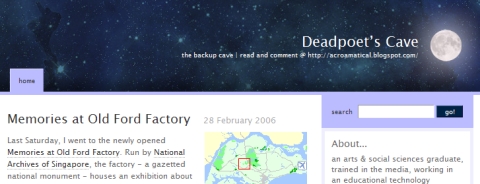
In a recent post, I mentioned I was squatting on a WordPress blog - with my preferred username - just in case I decide to give up on Blogger.
Tinkering around with WordPress, I decided to reinstate a backup blog. I used to backup on LiveJournal but stopped for some reason or other. Perhaps I trust Google too much. Blogger will never die, right?
I began copying entries manually in reverse chronological order. After copying a month's worth of entries, I stopped, thinking that I would backup in batches, eventually reaching the most recent post.
Then I clicked on Import.
Using it is simple.
Backup your Blogger template first. Ctrl-A anywhere in your template. Copy and paste into Notepad; save the file. Take note of your blog settings too.
Log out of Blogger.
Log in to Blogger via the Import login page in WordPress.
Let WordPress work its magic. All your posts and comments will be copied automatically.
Peace of mind, eh?
Update Silly me. I forgot to mention you have to register for a blog at WordPress first.
